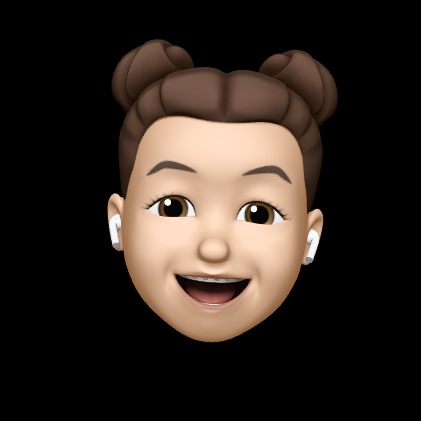- Today
- Total
개성있는 개발자 되기
Vee-validate 커스텀 Validation 본문
created: function() { this.$validator.extend('customRule', { getMessage: function(field, args) { return '오류 메세지'; }, validate: function(value, args) { // 체크 로직 return true; } }); }
추가한 룰 이름으로 v-validate 속성에 넣어준다.
<input type="text" name="help" v-validate="'required|customeRule'" />
스크립트 상으로도 추가할 수 있다.
this.$validator.attach('help', 'customRule');
다양한 Vee-validate 커스터마이징 방법
vee-validate.logaretm.com/v2/guide/custom-rules.html#require-like-rules
Custom Rules | VeeValidate
Custom Rules You can easily add custom rules to VeeValidate, but your custom rules must adhere to a contract or certain structure: Creating A Custom Rule Function Form This is the most basic custom validator form. It consists of only a function that return
vee-validate.logaretm.com
v-model 에 매핑되어 있는 값이 null, '', undefined일 경우 v-validate 적용 안되는 현상
empty value면, 다른 validation을 진행하지 않는다고 한다. 따라서 v-validate.continues 처럼 써야한다.

bollean true,false 뿐만 아니라 어떤 값 까지도 같이 보내고 싶을 경우
Additionally, you may want to provide a reason for failing the validation that may change the error message. For example, you may be using an external API and the error message is generated there.
const myRule = { getMessage(field, params, data) { return (data && data.message) || 'Something went wrong'; }, validate(value) { return new Promise(resolve => { resolve({ valid: value === 'trigger' ? false : !! value, data: value !== 'trigger' ? undefined : { message: 'Not this value' } }); }); } };
'Web Development > Vue.js' 카테고리의 다른 글
| [Vue.js] Ch8 Vue-CLI 도구 (0) | 2019.06.13 |
|---|---|
| [Vue.js] Ch7 ECMAScript 2015 (0) | 2019.06.06 |
| [Vue.js] Ch6 컴포넌트 기초 (0) | 2019.05.13 |
| [Vue.js] Ch5 스타일 적용 (0) | 2019.05.09 |
| [Vue.js] Ch4 이벤트 처리 (0) | 2019.05.02 |