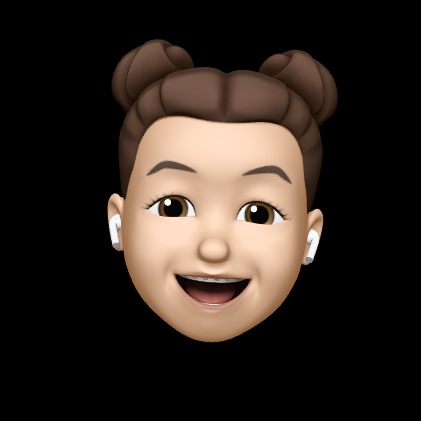- Today
- Total
개성있는 개발자 되기
Redis-Exporter에서 표시되는 Graph 수치 본문
Redis-Exporter에서 추출되는 Metrics 는 Redis의 INFO에 기반되어 있다.
redis> INFO
# Server
redis_version:999.999.999
redis_git_sha1:5babacad
redis_git_dirty:0
redis_build_id:a31260535f820267
redis_mode:standalone
os:Linux 4.8.0-1-amd64 x86_64
arch_bits:64
multiplexing_api:epoll
atomicvar_api:atomic-builtin
gcc_version:6.3.0
process_id:6777
run_id:8d252f66c3ef89bd60a060cf8dc5cfe3d511c5e4
tcp_port:6379
uptime_in_seconds:571487
uptime_in_days:6
hz:10
configured_hz:10
lru_clock:7543341
executable:/usr/local/bin/redis-server
config_file:
# Clients
connected_clients:4
client_recent_max_input_buffer:2
client_recent_max_output_buffer:0
blocked_clients:0
tracking_clients:0
# Memory
used_memory:82044184
used_memory_human:78.24M
used_memory_rss:87617536
used_memory_rss_human:83.56M
used_memory_peak:89401456
used_memory_peak_human:85.26M
used_memory_peak_perc:91.77%
used_memory_overhead:23007656
used_memory_startup:524192
used_memory_dataset:59036528
used_memory_dataset_perc:72.42%
allocator_allocated:82026272
allocator_active:82272256
allocator_resident:85856256
total_system_memory:4147884032
total_system_memory_human:3.86G
used_memory_lua:37888
used_memory_lua_human:37.00K
used_memory_scripts:0
used_memory_scripts_human:0B
number_of_cached_scripts:0
maxmemory:1073741824
maxmemory_human:1.00G
maxmemory_policy:allkeys-lru
allocator_frag_ratio:1.00
allocator_frag_bytes:245984
allocator_rss_ratio:1.04
allocator_rss_bytes:3584000
rss_overhead_ratio:1.02
rss_overhead_bytes:1761280
mem_fragmentation_ratio:1.07
mem_fragmentation_bytes:5656880
mem_not_counted_for_evict:0
mem_replication_backlog:0
mem_clients_slaves:0
mem_clients_normal:133456
mem_aof_buffer:0
mem_allocator:jemalloc-5.1.0
active_defrag_running:0
lazyfree_pending_objects:0
# Persistence
loading:0
rdb_changes_since_last_save:2092655
rdb_bgsave_in_progress:0
rdb_last_save_time:1584030158
rdb_last_bgsave_status:ok
rdb_last_bgsave_time_sec:-1
rdb_current_bgsave_time_sec:-1
rdb_last_cow_size:0
aof_enabled:0
aof_rewrite_in_progress:0
aof_rewrite_scheduled:0
aof_last_rewrite_time_sec:-1
aof_current_rewrite_time_sec:-1
aof_last_bgrewrite_status:ok
aof_last_write_status:ok
aof_last_cow_size:0
module_fork_in_progress:0
module_fork_last_cow_size:0
# Stats
total_connections_received:36431
total_commands_processed:4974845
instantaneous_ops_per_sec:39
total_net_input_bytes:410196323
total_net_output_bytes:75072158
instantaneous_input_kbps:3.13
instantaneous_output_kbps:0.35
rejected_connections:0
sync_full:0
sync_partial_ok:0
sync_partial_err:0
expired_keys:12727
expired_stale_perc:0.00
expired_time_cap_reached_count:0
expire_cycle_cpu_milliseconds:18730
evicted_keys:0
keyspace_hits:1118624
keyspace_misses:496662
pubsub_channels:0
pubsub_patterns:0
latest_fork_usec:0
migrate_cached_sockets:0
slave_expires_tracked_keys:0
active_defrag_hits:0
active_defrag_misses:0
active_defrag_key_hits:0
active_defrag_key_misses:0
tracking_total_keys:0
tracking_total_items:0
# Replication
role:master
connected_slaves:0
master_replid:0d904704e424e38c3cd896783e9f9d28d4836e5e
master_replid2:0000000000000000000000000000000000000000
master_repl_offset:0
second_repl_offset:-1
repl_backlog_active:0
repl_backlog_size:1048576
repl_backlog_first_byte_offset:0
repl_backlog_histlen:0
# CPU
used_cpu_sys:1017.828000
used_cpu_user:2140.512000
used_cpu_sys_children:0.000000
used_cpu_user_children:0.000000
# Modules
# Cluster
cluster_enabled:0
# Keyspace
db0:keys=453887,expires=4,avg_ttl=395708190039945https://redis.io/commands/info
INFO – Redis
The INFO command returns information and statistics about the server in a format that is simple to parse by computers and easy to read by humans. The optional parameter can be used to select a specific section of information: server: General information ab
redis.io
1. Hits / Misses perSec
Hit률과 Miss률을 동시에 보여주는 다이어그램
irate(redis_keyspace_hits_total{instance=~"$instance"}[10m]) // Hit률
irate(redis_keyspace_misses_total{instance=~"$instance"}[10m]) // Miss률
Redis Hits, Misses
Info Stats명령을 실행했을 때 나오는 keyspace_hits, keyspace_misses에 대한 설명이다.
Hits와 misses는 조회(get) 명령을 실행했을 때
- 해당 키가 있으면 hits가 증가
- 해당 키가 없으면 misses가 증가
- 쓰기(set), 삭제(del) 명령은 해당되지 않음
- 조회 명령만 카운트하므로 hits + misses가 total_commands_processed와 일치하지 않습니다.
- 클론(슬레이브) 노드도 동일하게 적용됩니다.
- config resetstat 명령으로 초기화됩니다.
- Misses는 expire된 키를 조회하거나 원래부터 없던 키를 조회한 것입니다. Misses가 예상보다 높다면 확인해 보시기 바랍니다.
데이터 타입 별 Hit, Miss가 적용되는 대표적인 명령
- Strings: get, mget, getrange, getset
- Lists: lrange, llen, lindex
- Sets: sismember, scard, spop, srandmember, strlen, sscan
- SortedSets: zrange, zcard, zcount, zrank, zscore, zscan
- Hashes: hget, hgetall, hlen, hexists, hstrlen, hscan
2. Network I/O
레디스 서버에서 Read 비율과, 레디스 서버에 Write 비율을 나타내는 다이어그램
rate(redis_net_input_bytes_total{instance=~"$instance"}[10m]) // Read
rate(redis_net_output_bytes_total{instance=~"$instance"}[10m]) // Write- total_net_input_bytes: The total number of bytes read from the network
- total_net_output_bytes: The total number of bytes written to the network
3. Commands Executed / sec
서버에 수행된 총 Command 수를 1초당 환산된 비율
rate(redis_commands_processed_total{instance=~"$instance"}[10m])- total_commands_processed: Total number of commands processed by the server
4. Memory Usage
(사용자가 설정한) Max 메모리 기준 사용된 메모리 비율
100 * (redis_memory_used_bytes{instance=~"$instance"} / redis_memory_max_bytes{instance=~"$instance"} )- used_memory: Total number of bytes allocated by Redis using its allocator (either standard libc, jemalloc, or an alternative allocator such as tcmalloc)
- maxmemory: The value of the maxmemory configuration directive
5. Total Items per DB
레디스 DB에 있는 Key 수
sum (redis_db_keys{instance=~"$instance"}) by (db)
6. Expired / Evicted
레디스 Expired Key / Evicted Key
sum(rate(redis_expired_keys_total{instance=~"$instance"}[10m])) by (instance)
sum(rate(redis_evicted_keys_total{instance=~"$instance"}[10m])) by (instance)
Evicted 란
Redis 는 ‘evicted_keys’ 가 존재하는데 보통은 메모리 부족현상으로 발생
evicted_key 가 증가하는 현상이 보인다면 maxmemory 값을 늘려주는게 좋다.
memory가 limit에 도달했을 때 Redis는 선택된 eviction policy(제거 정책)(maxmemory-policy)에 따라서 key들을 제거할 것이다.
만약 Redis가 eviction policy에 의해서 key를 제거하지 못하거나 polict가 'noeviction'으로 설정되어 있다면, SET, LPUSH와 같이 메모리를 사용하는 command들에 대ㅐ서는 error를 반환하고, 오직 GET 같은 read-only command들에 대해서만 응답할 것이다.
출처: https://moss.tistory.com/entry/Redis-서버-설정-정리 [What is good?]
7. Command Calls / sec
레디스 서버에 수행된 Call 중, 각 명령어 기준으로 초당 수행된 Call로 나타냄 (Auth, hget, hset, get 등등)
예시:
redis_commands_total{cmd="auth"} 20231
redis_commands_total{cmd="client"} 12112
redis_commands_total{cmd="command"} 15
redis_commands_total{cmd="config"} 12121
redis_commands_total{cmd="dbsize"} 82
redis_commands_total{cmd="del"} 274
redis_commands_total{cmd="exists"} 1182
redis_commands_total{cmd="expire"} 2
redis_commands_total{cmd="flushall"} 6
redis_commands_total{cmd="flushdb"} 6
redis_commands_total{cmd="get"} 8.50847e+06
redis_commands_total{cmd="hget"} 19978
redis_commands_total{cmd="hgetall"} 757
redis_commands_total{cmd="hkeys"} 1298
redis_commands_total{cmd="hlen"} 3247
redis_commands_total{cmd="hmget"} 401
redis_commands_total{cmd="hmset"} 105
redis_commands_total{cmd="hscan"} 738
redis_commands_total{cmd="hset"} 1.2911999e+07
redis_commands_total{cmd="hvals"} 7
redis_commands_total{cmd="incr"} 400000
redis_commands_total{cmd="info"} 234078
redis_commands_total{cmd="keys"} 5
redis_commands_total{cmd="latency"} 12111
redis_commands_total{cmd="llen"} 2
redis_commands_total{cmd="lpop"} 800000
redis_commands_total{cmd="lpush"} 1.2e+06
redis_commands_total{cmd="lrange"} 1.447575e+06
redis_commands_total{cmd="mset"} 300000
redis_commands_total{cmd="object"} 68
redis_commands_total{cmd="ping"} 800263
redis_commands_total{cmd="psubscribe"} 8
redis_commands_total{cmd="pubsub"} 81
redis_commands_total{cmd="renamenx"} 1
redis_commands_total{cmd="rpop"} 400000
redis_commands_total{cmd="rpush"} 400000
redis_commands_total{cmd="sadd"} 800105
redis_commands_total{cmd="scan"} 7048
redis_commands_total{cmd="scard"} 36
redis_commands_total{cmd="select"} 1183
redis_commands_total{cmd="set"} 1.7485716e+07
redis_commands_total{cmd="setex"} 70829
redis_commands_total{cmd="sismember"} 1
redis_commands_total{cmd="slowlog"} 24222
redis_commands_total{cmd="smembers"} 51
redis_commands_total{cmd="spop"} 800000
redis_commands_total{cmd="sscan"} 5
redis_commands_total{cmd="strlen"} 326
redis_commands_total{cmd="ttl"} 1362
redis_commands_total{cmd="type"} 6198
8. 레디스 기본정리
- Max Memory 관련
https://brunch.co.kr/@jehovah/20
Redis 기본 정리
캐시를 알아야 하는 순간! | 캐시를 접하게 되는 순간 서비스를 처음 운영할 때는 WEB-WAS-DB의 전형적인 3티어 구조를 취하는 편이 보통입니다. 사용자가 몇 명 되지 않는 서비스의 경우에는 3티어
brunch.co.kr
https://americanopeople.tistory.com/179
[Redis]Redis에서 LRU Cache를 사용하는 방법
Using Redis as an LRU cache Redis에서는 새로운 값이 추가되었을 때, 자동으로 오래된 데이터를 지워주는 기능이 있다. Memcached 시스템이서도 이러한 기능이 있기 때문에, 개발자들 사이에서는 익숙한 ��
americanopeople.tistory.com
'Open Source > Redis' 카테고리의 다른 글
| Redis Exporter 프로메테우스 Metrics (0) | 2020.03.19 |
|---|---|
| Redis-cli 사용법 (1) | 2020.03.19 |
| RedisTemplate 을 이용해서 Multi Pojo get/set 할 때 이슈사항 (1) | 2020.03.11 |